SPF record information
SPF is a protocol that helps to reduce spam via email. An SPF record is set in the DNS zone of the domain name. Receiving mail servers can check for the presence of an SPF record. This check verifies that the server from which an email is being sent has permission to do so. The server that has permission to send emails on behalf of the domain name is listed in the SPF record.
Find Office 365 SPF record
Sign in to Microsoft 365 admin center. Go to Settings > Domains. Click on the domain that you want to configure the SPF record for. In this example, it’s the domain exoip.com.
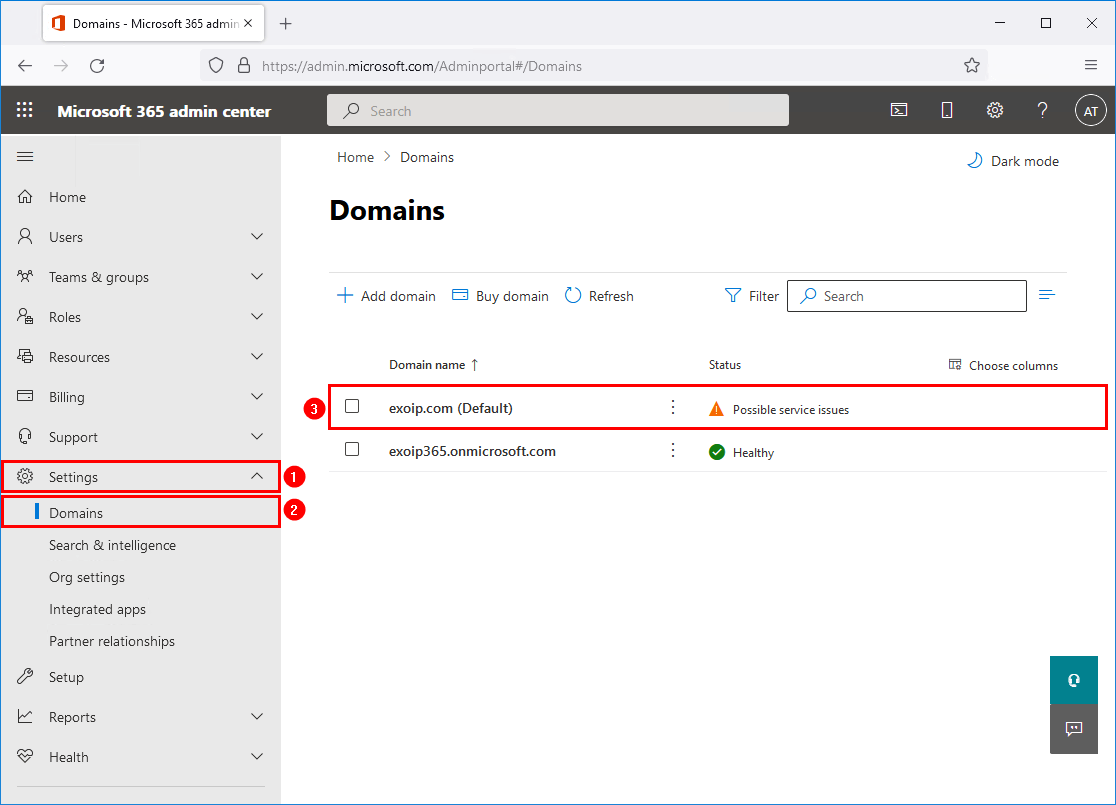
Click on the tab DNS records, and down below, there are three records for Exchange Online:
- MX
- TXT
- CNAME
The one that we are interested in for now is the TXT record, which is the SPF record for Exchange Online. Click on the TXT record.
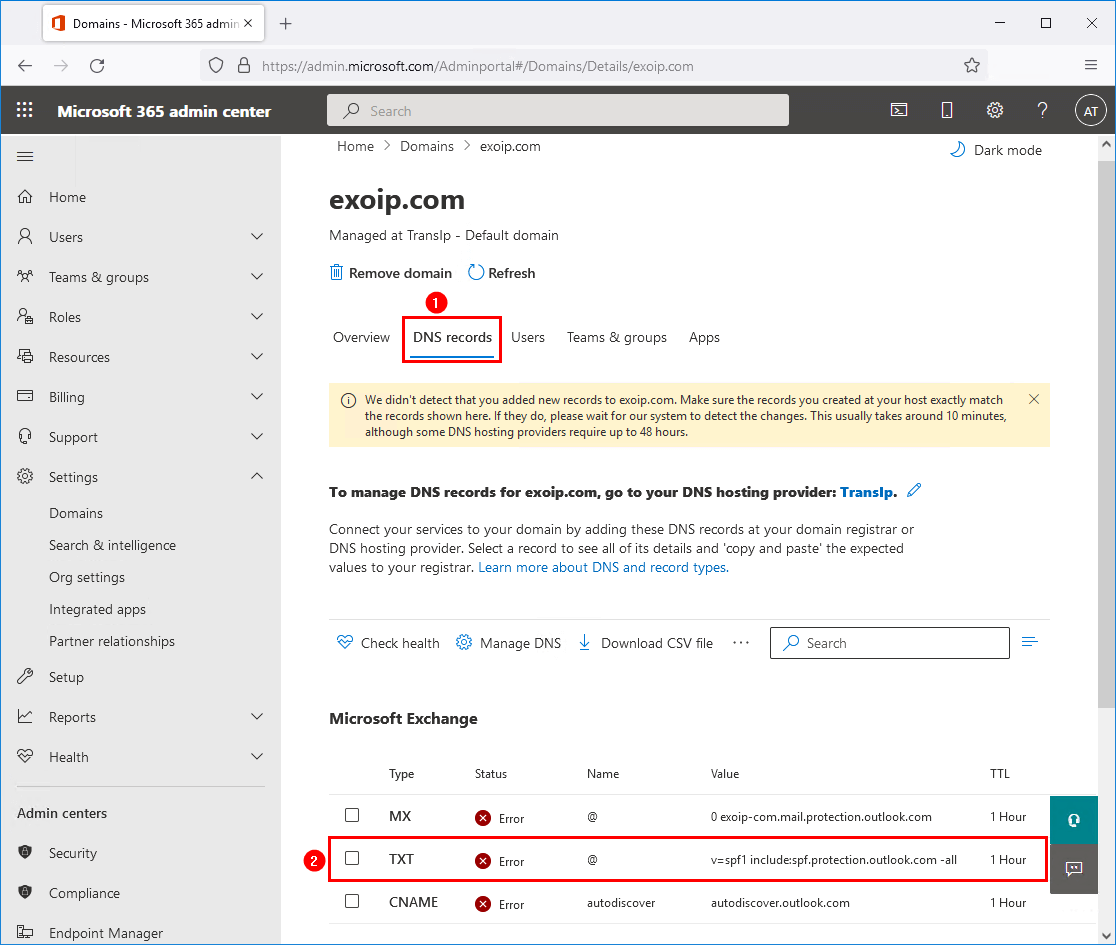
The domain already has an SPF record configured, v=spf1 include:spf.spambull.com a -all. The SPF record tells that the SpamBull spam filter and A record is an approved sender for the domain. Therefore, email coming from the SpamBull spam filter and A record is authorized, and everything else is not.
The message shows Invalid entry because we don’t have the include:spf.protection.outlook.com statement in our SPF record. We want to merge the Exchange Online SPF record into the existing exoip.com domain SPF record. That’s why we will only copy the include statement, include:spf.protection.outlook.com, to the clipboard.
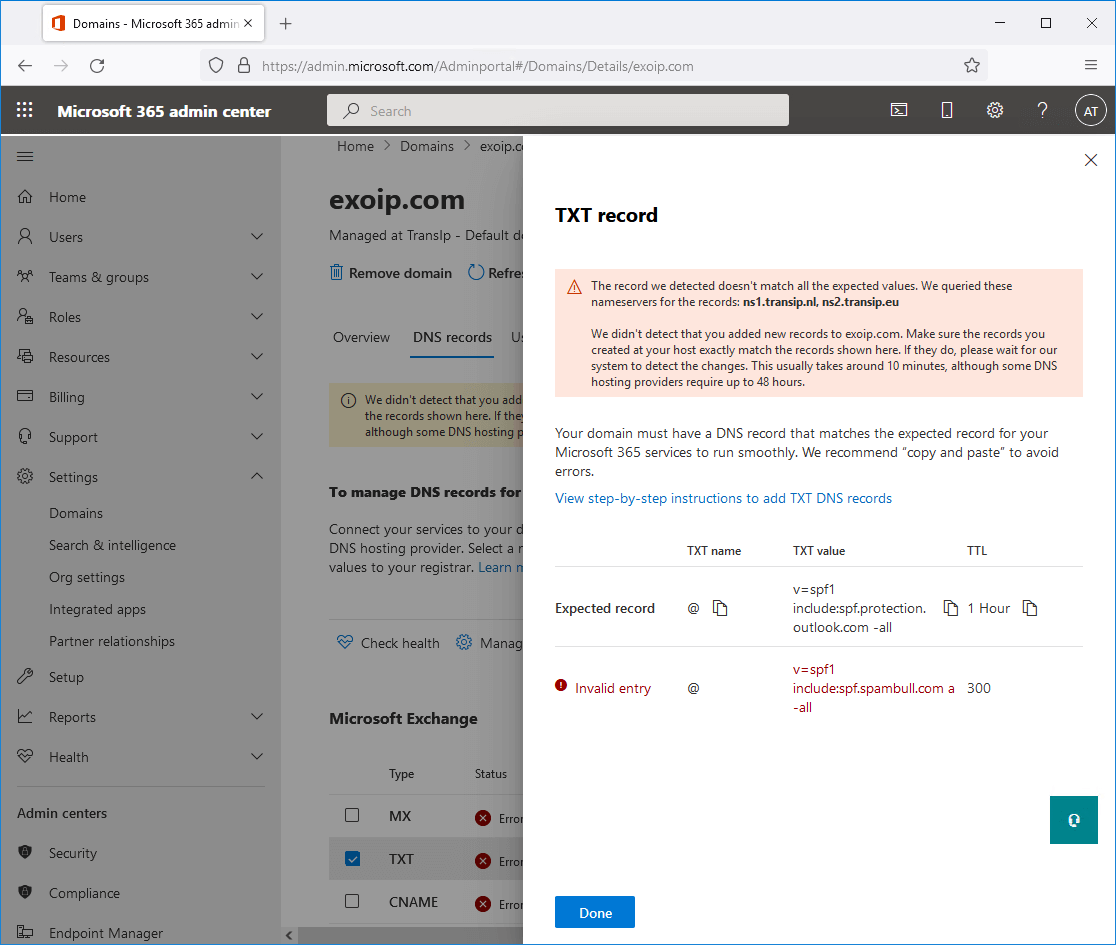
Add SPF record for Office 365
Sign in to the domain’s registrar and open the domain DNS settings. In our example, the domain exoip.com.
The TXT record value for SPF looks like v=spf1 include:spf.spambull.com a -all.
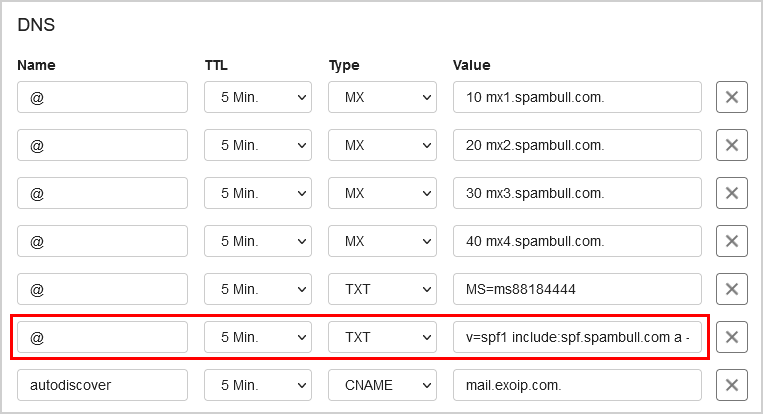
Edit the existing SPF record and paste the include statement include:spf.protection.outlook.com. The effect is that it will also authorize Exchange Online servers to send emails for the exoip.com domain name.
The TXT record value for SPF looks like v=spf1 include:spf.spambull.com a include:spf.protection.outlook.com -all.
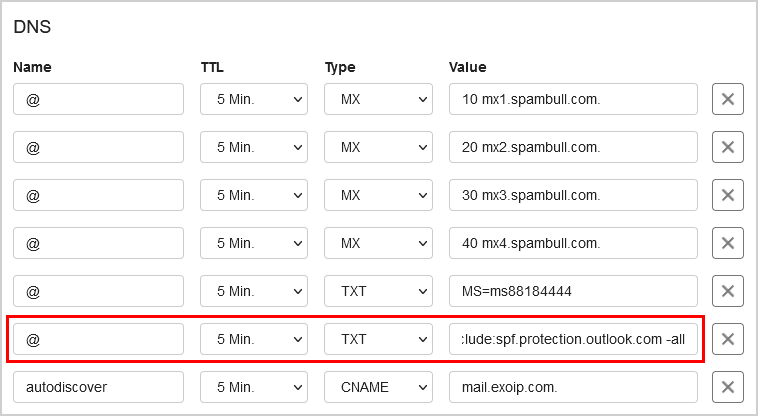
The change can take up to 24 hours, but most of the time, this will resolve within 5-15 minutes.
Verify Office 365 SPF record
Click on Refresh to refresh the page. The TXT status changed from Error to OK. Click on the TXT record.
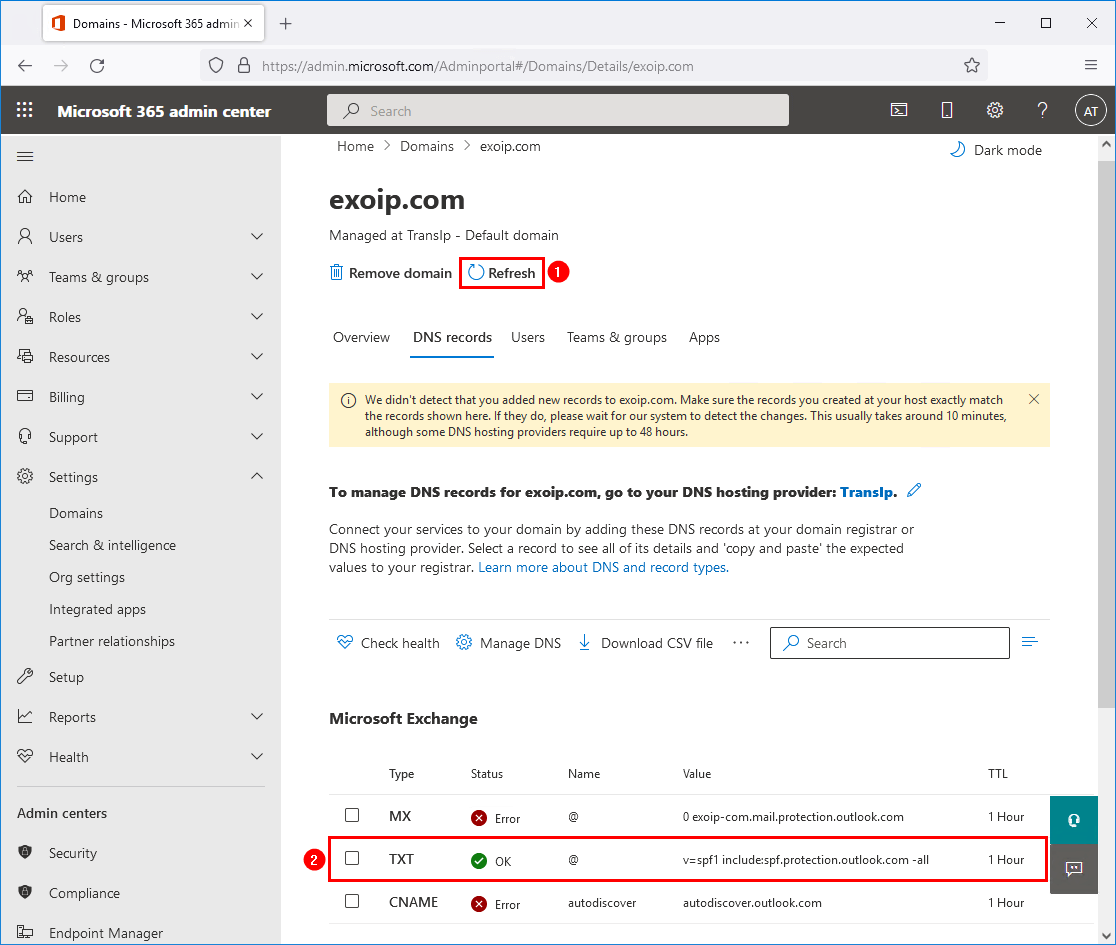
It shows that the record is Correct.
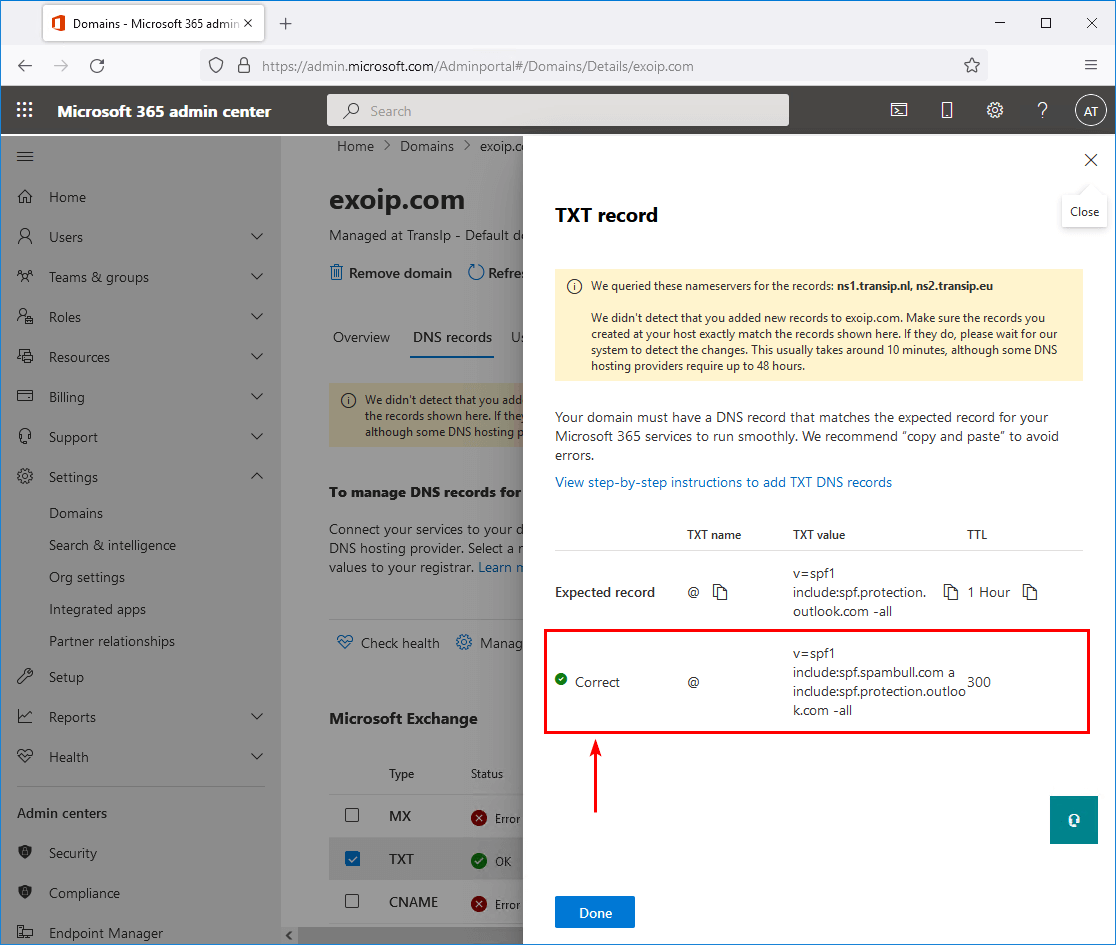
We did configure the SPF record for Office 365 successfully. Exchange on-premises and Exchange Online are both authorized to send emails from the domain.
No comments:
Post a Comment