After installing the Dell ControlVault Firmware, then we have to re-install the Dell Data Protection Access. After this, we can finally install the Dell ControlVault Driver.
Some of the “fun” errors we had were “The original 6503 could not be located in the dynamic link library.”
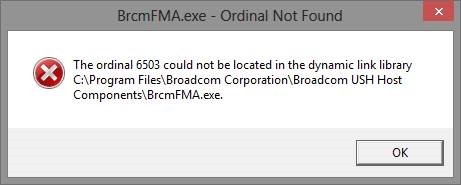
We couldn’t enable the fingerprint reader when there was a Microsoft Live account present.

We also couldn’t setup the biometric – because the system administrator had set policies that disallow biometrics.
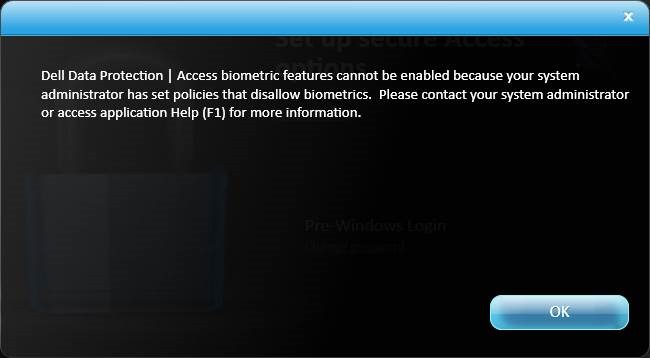
Resolution:
Open control panel, and search for biometric. Click on Change Biometric Settings.
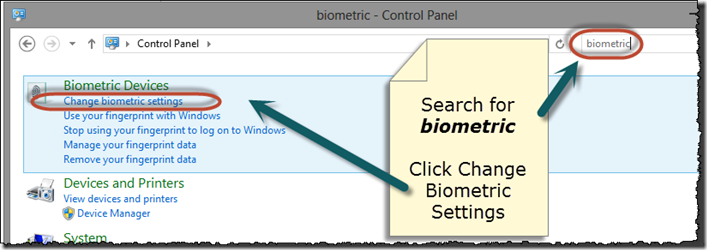
Tick “Allow users to log on to a domain using their fingerprints”, and then Save Changes.
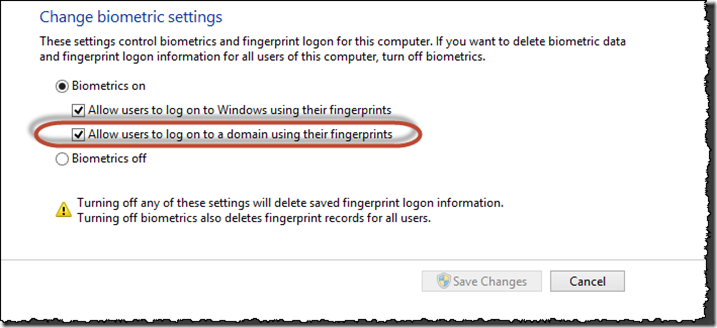
Some of the “fun” errors we had were “The original 6503 could not be located in the dynamic link library.”
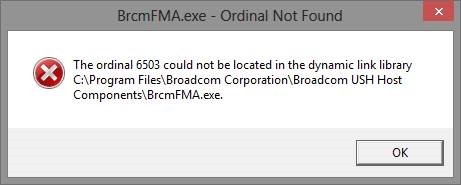
We couldn’t enable the fingerprint reader when there was a Microsoft Live account present.

We also couldn’t setup the biometric – because the system administrator had set policies that disallow biometrics.
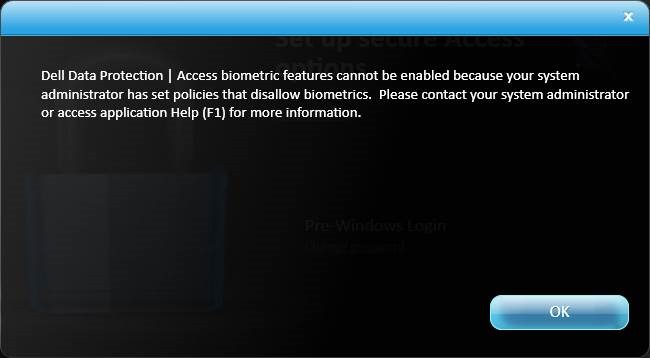
Resolution:
Open control panel, and search for biometric. Click on Change Biometric Settings.
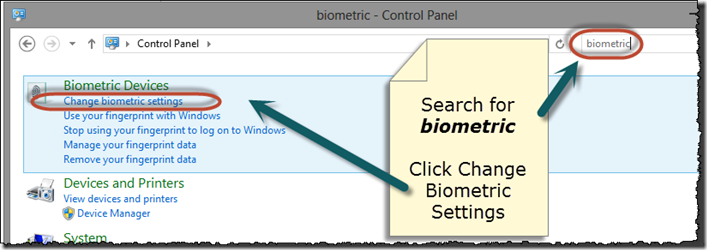
Tick “Allow users to log on to a domain using their fingerprints”, and then Save Changes.
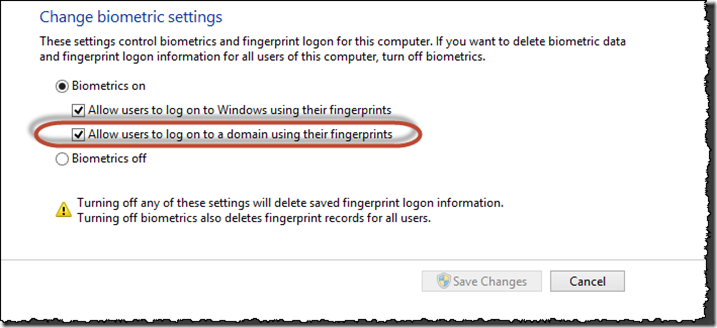
No comments:
Post a Comment