Connecting to the Exchange server is done by means of a Global Catalog (GC) server which is a role of an Active Directory Domain Controller and acts as a backbone in a network that is using Exchange. If such a server hasn’t been properly removed from the domain in the past, then it could be that some clients are still trying to connect via that decommissioned GC server.
Key:
Value name:
Value type:
Value:
Example value:
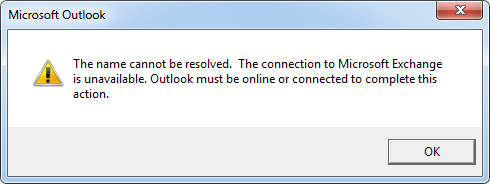
When a GC server gets removed improperly, Outlook may get issues connecting to Exchange.
Force clients to connect via a specific Global Catalog server
As you are troubleshooting the issue, you might want to take a client approach first to determine if an improperly removed or failed GC server indeed is your issue. To do this, you can make a Registry edit on the troublesome computer to force Outlook to connect via a specific Global Catalog server.Key:
HKEY_CURRENT_USER\Software\Microsoft\Exchange\Exchange Provider Value name:
DS Server Value type:
REG_SZ Value:
FQDN of the GC server
Example value:
dc01.yourcompany.com
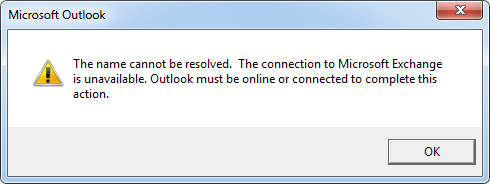
When a GC server gets removed improperly, Outlook may get issues connecting to Exchange.
No comments:
Post a Comment