Step 1: click Tools menu > click Options
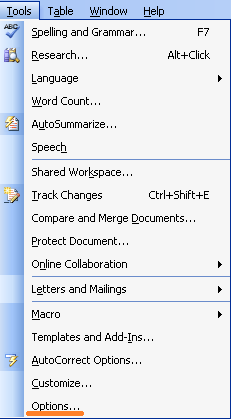
Step 2: click View tab, check the Field codes in Show group to display the field codes in document.
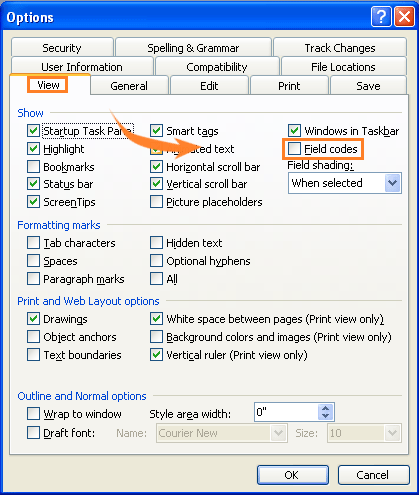
 Display or hide field codes in Word 2007/2010/2013
Display or hide field codes in Word 2007/2010/2013
Step 1: in Word 2007, click Office icon  , and then click Word Options;
, and then click Word Options;
in Word 2010/2013, click File tab  , and then click Options.
, and then click Options.
Step 2: click Advanced, and then check Show field codes instead of their values to display field code in document.
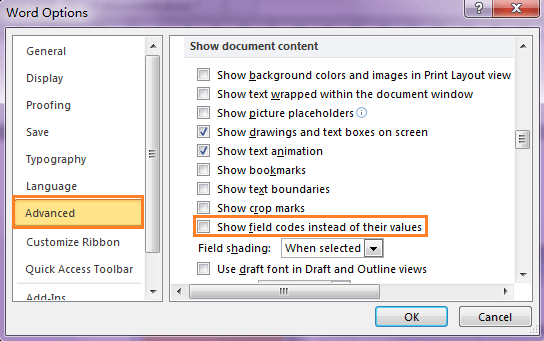
No comments:
Post a Comment