Open Word (or any other Office application) Click on the Office Button and select Word Options, then click on Resources.
A list of different resources comes up. It is pretty straight forward, click on the Check for Updates button.
You will then get a Update Wizard which will guide you through the process of gathering and installing your Office Updates. One other thing, you will need to enable ActiveX a couple of times since the wizard uses the IE engine.
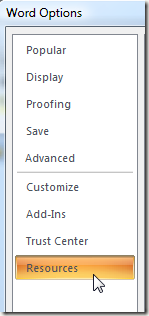
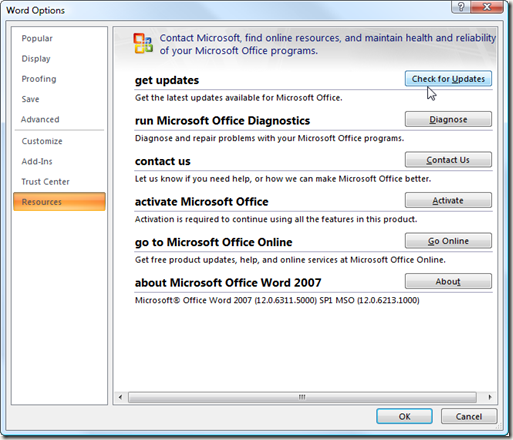
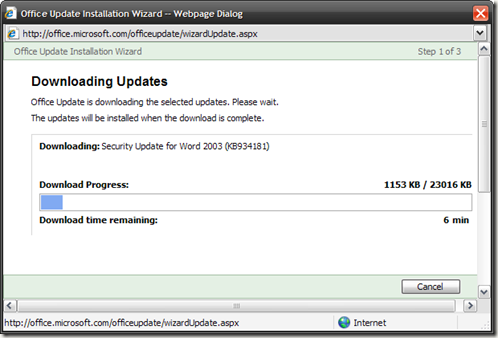
It's very informative for us. Thanks for sharing such a great information with us. Keep it up.
ReplyDeleteWindows 10 Product key
Microsoft office 20017 full version
microsoft office 365 full version
xforce keygen generator
idm patch serial key
EaseUS Data Recovery
easeus data recovery wizard license code
Windows 10 Activator
Windows 7 Activator
4k Video Downloader