To use Safe Mode with Command Prompt to return the computer to a previous restore point, follow the steps below.
NOTE: Using System Restore in Safe Mode to return the computer to a previous restore point cannot be undone.
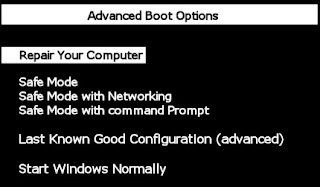
3. Press the down arrow key until Safe Mode with Command Prompt is selected, and then press enter . Wait while Windows loads system files. The Windows log on screen appears.
4. At the command prompt, enter rstrui.exe , and then press enter . Wait a few moments for the System Restore window to open.
5. Follow the on-screen instructions to perform a system restore.
You have now returned the computer to a previous restore point using Safe Mode with Command Prompt.
- Press the power button to turn on the computer.
- At the first screen, press the f8 key repeatedly every half of a second until the Windows Advanced Boot Options screen displays.
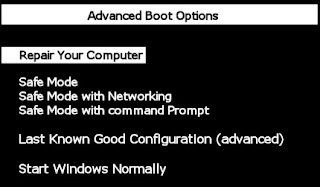
3. Press the down arrow key until Safe Mode with Command Prompt is selected, and then press enter . Wait while Windows loads system files. The Windows log on screen appears.
4. At the command prompt, enter rstrui.exe , and then press enter . Wait a few moments for the System Restore window to open.
5. Follow the on-screen instructions to perform a system restore.
You have now returned the computer to a previous restore point using Safe Mode with Command Prompt.
No comments:
Post a Comment