This is one of those great command line items to put in your toolkit
that will impress your co-workers. I think this command is one of the
least known commands but could have a huge impact on an admins ability
to manage their environment. The vSphere command is simply ‘dcui’ and it
is a very simple way to access the DCUI without having to go into your
remote IPMI tools (ilo, iDRAC, KVM over IP, etc). The only down side
compared to IPMI tools is it doesn’t work when you reboot your system as
you’ll lose your ssh session.
How to use it:

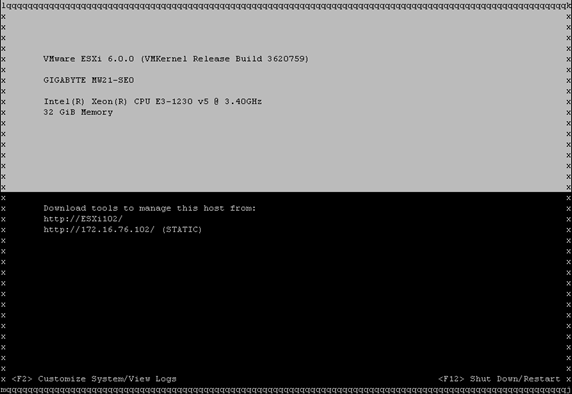
Tips:
How to use it:
- After your server is fully booted, start an ssh session to your target server and logon
- From the command prompt type in dcui and press enter

- From there you can use the dcui remotely.
- Press CTRL + C to exit
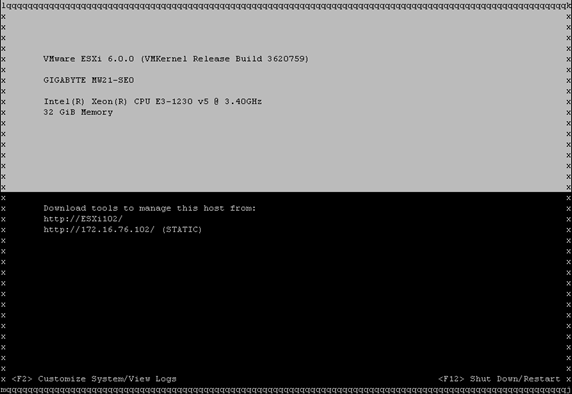
Tips:
- Have your ssh screen size where you want it prior to going into the dcui. If you resize after connecting it will exit out of the DCUI
- The DCUI command worked great in putty but it did not work with the MAC Terminal program. Not sure why, but if you got this working on a MAC then post up!
No comments:
Post a Comment