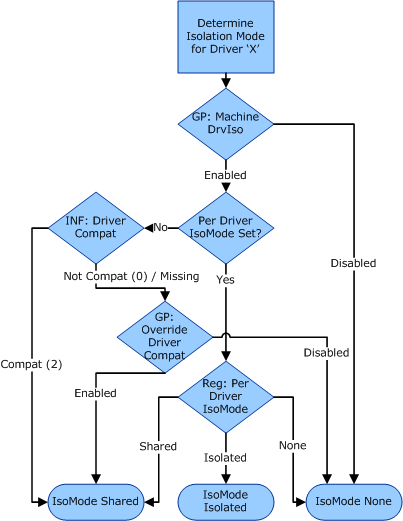Applies to
Windows Server 2003 Service Pack 2
Windows Server 2003 SP2
W2K3 Service Pack 2
W2K3 SP2
Windows Server 2003 Service Pack 2 R2
Windows Server 2003 SP2 R2
W2K3 Service Pack 2 R2
W2K3 SP2 R2
List of print related hotfixes post Service Pack 2 for Windows Server 2003 as of Sep. 2012:
Originally published Sep. 2009. Updated Mar. 2012.
Note: Regular support of Windows Server 2003 with Service Pack 2 ended in 2010. So there aren’t going to be any new hotfixes except for the Security hotfixes.
WARNING: There should be a 3 hours scheduled change control.
The reason is for the hotfixes that contain unidrv.dll or ps5ui.dll, the print queues will have to go thru:
832219 Users cannot print after you install a service pack, update rollup, or printer hotfix on a server in Windows 2000 or in Windows Server 2003
http://support.microsoft.com?id=832219
2712189 FIX: A custom .NET Framework 1.1 Service Pack 1 application that uses Windows Forms may not print or may not apply defined printer settings in Windows XP, Windows Server 2003 64-bit Edition or Itanium Edition, Windows Vista, or Windows Server 2008
http://support.microsoft.com/?id=2712189
Update(s):
System.Drawing.dll 1.1.4322.2497
2702328 FIX: A custom .NET Framework 4 application that uses Windows Forms may not print or may not apply defined printer settings in Windows XP, Windows Server 2003, Windows Vista, Windows Server 2008, Windows 7, or Windows Server 2008 R2
http://support.microsoft.com/?id=2702328
Update(s):
Setup.exe
SetupEngine.dll 10.0.30319.568
SetupUi.dll 10.0.30319.568
System.Drawing.dll 4.0.30319.568
2702327 FIX: A custom .NET Framework 2.0 Service Pack 2 application that uses Windows Forms may not print or may not apply defined printer settings in Windows XP or Windows Server 2003
http://support.microsoft.com/?id=2702327
Update(s):
System.Drawing.dll 2.0.50727.5729
2328677 Some text from an XPS file is printed incorrectly by a .NET Framework 4.0-based WPF applicati
http://support.microsoft.com/?id=2328677
Update(s):
Reachframework.dll 4.0.30319.352
SetupUi.dll 10.0.30319.352 295,248
Setupengine.dll 10.0.30319.352
Setup.exe 10.0.30319.352
2480118 You cannot print results to files by using web applications in Windows Server 2003, Windows Vista, Windows Server 2008, Windows 7, or Windows Server 2008 R2 after you install security update MS10-061
http://support.microsoft.com/?id=2480118
Update(s):
Spoolsv.exe 5.2.3790.4804
2279637 Some information is not printed when you print a large document on a computer that is running Windows Server 2003
http://support.microsoft.com/?id=2279637
Update(s):
Gdi32.dll 5.2.3790.4742
Supersede(s):
959482 Horizontal black stripes are displayed in the print output when you print an image to a PCL printer from a computer that is running Windows Vista, Windows Server 2008, Windows XP, or Windows Server 2003
http://support.microsoft.com/?id=
941973 A GDI object handle is leaked on a Windows Server 2003 Service Pack 2-based computer when you print a rotated picture by using Internet Explorer
936780 You may experience performance issues when you print documents from a 32-bit program in a 64-bit version of Windows Server 2003
930627 The private data of the DEVMODE data structure may be corrupted when you use raw mode to print a document in a 32-bit application on a computer that is running a 64-bit version of Windows
2279561 "0x00000050" Stop error occurs on a terminal server that is running Windows Server 2003 if a user mode printer driver is used in a terminal server session
http://support.microsoft.com/?id=2279561
Update(s):
Win32k.sys 5.2.3790.4743
Supersede(s):
2028925 "0x00000050" Stop error code in Windows Server 2003 Service Pack 2
http://support.microsoft.com/?id=2028925
960266 Error message when you call the CreateProcess function to start a process of a console application by using an account other than the current logon account in Windows Server 2003: "The application failed to initialize properly (0xc0000142)"
959828 Stop error on a Windows Server 2003 SP2-based terminal server or a Windows Server 2008 SP2-based terminal server when users print documents in terminal sessions: "0x0000008E" or "0x00000050"
959482 Horizontal black stripes are displayed in the print output when you print an image to a PCL printer from a computer that is running Windows Vista, Windows Server 2008, Windows XP, or Windows Server 2003
959338 You receive a PAGE_FAULT_IN_NONPAGED_AREA Stop error when you print a document from a Windows Server 2003 server that is running as a terminal server
939884
981650 You cannot print text in a terminal server session in Windows Server 2003, in Windows Server 2008, or in Windows Vista if the printer uses the "Generic / Text Only" driver
http://support.microsoft.com/?id=981650
Update(s):
Gdiplus.dll 5.2.6001.22729
Gdiplus.man
Supersede(s):
956807 The Unicode hyphen character (U+2010) is not drawn when you use an application that uses GDI+ API functions in Windows Server 2008, in Windows Vista, in Windows Server 2003, and in Windows XP
951759 When an application uses GDI+ to print to a color printer on a Windows Server 2003-based, Windows Vista-based, or Windows Server 2008-based computer, ICM color matching is not performed
981429 Some XPS file text is printed incorrectly by a .NET Framework 3.0-based WPF application
http://support.microsoft.com/?id=981429
Update(s):
Presentationcore.dll 3.0.6920.4031
Presentationframework.dll 3.0.6920.4031
Presentationhost.exe 4.0.40305.0
Presentationhostdll.dll 3.0.6920.4031
Presentationhostproxy.dll 4.0.31106.0
Reachframework.dll 3.0.6920.4031
System.printing.dll 3.0.6920.4031
Windowsbase.dll 3.0.6920.4031
Supersede(s):
980294 Characters in the Barcode font are printed in the Wingdings font in an XPS document that is created by using the .NET Framework 3.0
980276 The Print Spooler service crashes when you try to remove a printer on a computer that is running Windows Server 2003 SP2
http://support.microsoft.com/?id=980276
Update(s):
Localspl.dll 5.2.3790.4677
Supersede(s):
968585 A handle leak occurs in the print spooler service after you resubmit a print job to a shared printer on which the "Keep printed documents" option is enabled
962910 After security update MS08-062 is installed on a print client, the client cannot print documents to a Windows Server 2003-based IPP print server if the related printer driver is not installed
955455 The print process crashes under heavy stress on a computer that is running Windows Server 2003 or Windows XP Professional x64 Edition if the computer uses hyper-threading technology
952206 A printer-driver upgrade operation fails on printer clients that are running Windows Server 2003 or Windows XP when multiple printer queues are upgraded at the same time
934885 The Print Spooler service may stop sending print jobs to a printer that uses the standard port monitor on a Windows Server 2003-based computer
932699 A printer driver upgrade operation may fail in Windows Server 2003
979405 FIX: Error message when you run a script that uses the PrnAdmin utility to install the HP Universal Print Driver PCL6: "-2147024894: The system cannot find the file specified"
http://support.microsoft.com/?id=979405
Update(s):
Ntprint.dll 5.2.3790.4649
Wntprint.dll 5.2.3790.4649
977585 Text strings that are not in a clipping region are printed unexpectedly when you use Microsoft XPS Document Writer to print a file in Windows Server 2008, Windows Server 2003, or Windows Vista
http://support.microsoft.com/?id=977585
Update(s):
Msxpsinc.amd64.gpd
Msxpsinc.amd64.ppd
Msxpsinc.gpd
Msxpsinc.ppd
Mxdwdrv.amd64.dll 0.3.6002.22298
Mxdwdrv.dll 0.3.6002.22298
Mxdwdui.dll 0.3.6002.22298
Mxdwdui.gpd
Mxdwdui.ini
Stddtype.gdl
Stdnames.gpd
Stdschem.gdl
Stdschmx.gdl
Unidrv.dll 0.3.6002.22298
Unidrv.hlp
Unidrvui.dll 0.3.6002.22298
Unires.dll 0.3.6002.22298
Xpssvcs.amd64.dll 6.0.6002.22298
Xpssvcs.dll 6.0.6002.22298
Supersede(s):
944203 You may be unable to print a job after you install the .NET Framework 3.0 or the XML Paper Specification Essentials Pack on a Windows XP SP2-based computer or on a Windows Server 2003-based computer
977225 Incorrect lines are printed when a Word document is printed on a computer that is running Windows XP, Windows Server 2003, Windows Vista, Windows Server 2008, Windows 7 or Windows Server 2008 R2
http://support.microsoft.com/?id=977225
Update(s):
Stddtype.gdl
Stdnames.gpd
Stdschem.gdl
Stdschmx.gdl
Unidrv.dll 0.3.7601.21760
Unidrv.hlp
Unidrvui.dll 0.3.7601.21760
Unires.dll 0.3.7601.17514
Supersede(s):
969744 Underlines are missing when you print a document
975126 Some custom-sized pages are printed incorrectly if they have different dimensions and are printed consecutively from a computer running Windows Server 2003, Windows Vista or Windows Server 2008
http://support.microsoft.com/?id=975126
Update(s):
Locale.gpd
P6disp.gpd
P6font.gpd
Pcl4res.dll 0.3.5479.0
Pcl5eres.dll 0.3.5479.0
Pcl5ures.dll 0.3.5479.0
Pclxl.dll 0.3.5479.0
Pclxl.gpd
Pjl.gpd
Ps5ui.dll 0.3.6002.22223
Pscript.hlp
Pscript.ntf
Pscript5.dll 0.3.6002.22223
Pscrptfe.ntf
Ps_schm.gdl
Ttfsub.gpd
974266 Group Policy Preferences Client-Side Extension Hotfix Rollup
http://support.microsoft.com/?id=974266
971276 You receive incorrect print output if the IPrintPipelineProgressReport interface is used in your printing application on a Windows XP SP3 or Windows Server 2003 SP2-based computer
http://support.microsoft.com/?id=971276
Update(s):
Filterpipelineprintproc.amd64.dll 6.1.3790.4316 147,456 14-Aug-2009 12:49 x64 SP3
Filterpipelineprintproc.dll 6.1.2600.5863 89,088 14-Aug-2009 12:49 x86 SP3
Msxpsinc.amd64.gpd Not Applicable 73 19-Jun-2008 03:03 Not Applicable SP3
Msxpsinc.amd64.ppd Not Applicable 72 19-Jun-2008 03:03 Not Applicable SP3
Msxpsinc.gpd Not Applicable 73 19-Jun-2008 03:04 Not Applicable SP3
Msxpsinc.ppd Not Applicable 72 19-Jun-2008 03:04 Not Applicable SP3
Mxdwdrv.amd64.dll 0.3.6002.22136 760,320 14-Aug-2009 12:49 x64 SP3
Mxdwdrv.dll 0.3.6002.22136 779,776 14-Aug-2009 12:49 x86 SP3
Mxdwdui.dll 0.3.6002.22136 198,656 14-Aug-2009 12:49 x86 SP3
Mxdwdui.gpd Not Applicable 67,628 19-Jun-2008 03:04 Not Applicable SP3
Mxdwdui.ini Not Applicable 42 19-Jun-2008 03:04 Not Applicable SP3
Printfilterpipelinesvc.exe 6.1.2600.5863 594,432 14-Aug-2009 09:02 x86 SP3
Prntvpt.dll 6.1.2600.5863 117,760 14-Aug-2009 12:49 x86 SP3
Stddtype.gdl Not Applicable 23,812 30-Nov-2007 12:56 Not Applicable SP3
Stdnames.gpd Not Applicable 14,362 30-Nov-2007 13:03 Not Applicable SP3
Stdschem.gdl Not Applicable 59,116 30-Nov-2007 12:56 Not Applicable SP3
Stdschmx.gdl Not Applicable 2,278 30-Nov-2007 12:56 Not Applicable SP3
Unidrv.dll 0.3.6002.22136 372,736 14-Aug-2009 12:49 x86 SP3
Unidrv.hlp Not Applicable 21,225 30-Nov-2007 11:46 Not Applicable SP3
Unidrvui.dll 0.3.6002.22136 744,448 14-Aug-2009 12:49 x86 SP3
Unires.dll 0.3.6002.22136 761,344 15-May-2009 05:21 x86 SP3
Xpsshhdr.dll 6.0.6002.22136 575,488 14-Aug-2009 12:49 x86 SP3
Xpssvcs.amd64.dll 6.0.6002.22136 2,936,832 14-Aug-2009 12:49 x64 SP3
Xpssvcs.dll 6.0.6002.22136
Supersede(s):
954550 Some Microsoft XPS features are not available in Windows Server 2003 and in Windows XP
971314 All PCL inbox printer drivers become unsigned after you install the Microsoft .NET Framework 3.5 SP1 or the XPS Essentials Pack in Windows XP or in Windows Server 2003
http://support.microsoft.com/?id=971314
Update(s):
Ntprint.cat
Supersede(s):
961118
967663 Only one 32-bit service can print on a computer that is running a 64-bit version of Windows Server 2003 when multiple services are configured to run under one non-SYSTEM account
http://support.microsoft.com?id=967663
Update(s):
Splwow64.exe 5.2.3790.4457
967499 You encounter printing issues after a new OEM print driver, a printer hotfix, or a service pack is installed on a Windows Server 2003-based clustered printer server
http://support.microsoft.com?id=967499
960677 When you print a document to a redirected printer in a Windows Server 2003-based terminal server session, the document is printed to a redirected printer of a different client
http://support.microsoft.com/?id=960677
Update(s):
Rdpdr.sys 5.2.3790.4424
Note: Only for Terminal Servers.
Supersede(s):
938645 You cannot communicate with the local device by using a redirected COM port in a Windows Server 2003-based terminal-server session
958910 When you send a print job to an Internet Printer Protocol (IPP) print server from a Windows-based computer, the print job fails and never restarts
http://support.microsoft.com/?id=958910
Update(s):
Inetpp.dll 5.2.3790.4417
Winetpp.dll 5.2.3790.4417
957389 When you run an SUA application that prints log messages from the system logger daemon, ISO 8859 characters are printed incorrectly on Windows Server 2003 R2-based, Windows Vista-based, and Windows Server 2008-based computers
http://support.microsoft.com/?id=957389
Update(s):
Syslogd 9.0.3790.4368
957187 Stop error if you use some OpenType fonts on a computer that is running Windows Server 2003, Windows Vista, or Windows Server 2008: "Stop 0x00000050"
http://support.microsoft.com/?id=957187
Note: This replaces KB 948046 V1 which is known to cause the .bud file to keep on getting regenerated and slows printing (customers have reported slow down in printing up to 3X).
Update(s):
Locale.gpd
P6disp.gpd
P6font.gpd
Pcl4res.dll 0.3.5479.0
Pcl5eres.dll 0.3.5479.0
Pcl5ures.dll 0.3.5479.0
Pclxl.dll 0.3.5479.0
Pclxl.gpd
Pjl.gpd
Stddtype.gdl
Stdnames.gpd
Stdschem.gdl
Stdschmx.gdl
Ttfsub.gpd
Unidrv.dll 0.3.6001.22252
Unidrv.hlp
Unidrvui.dll 0.3.6001.22252
Unires.dll 0.3.6001.22252
Supersede(s):
948696 Text that is formatted in printer device fonts may not print correctly in x64 versions of Windows Server 2008, of Windows Vista, and of Windows Server 2003
948046 A Word document is not printed as expected after you install the Windows European Union Expansion Font pack in Windows Server 2003 or in Windows XP
956048 An application that calls the Image Color Management (ICM) functions in the Icm32.dll module may crash on a Windows Server 2003-based computer
http://support.microsoft.com/?id=956048
Update(s):
Icm32.dll 5.2.3790.4343
Wicm32.dll 5.2.3790.4343
955549 When you open an .rtf file that contains a MergeField field in a paragraph, indents that are added to the paragraph are not displayed in Windows Server 2003 and in Windows XP Professional x64 edition
http://support.microsoft.com/?id=955549
Update(s):
Msftedit.dll 5.41.21.2509
Riched20.dll 5.31.23.1229
954744 FIX: Some pages are printed in the incorrect orientation when you use Terminal Services Easy Print to print a document that contains both portrait-oriented pages and landscape-oriented pages
http://support.microsoft.com/?id=954744
Update(s):
.net framework 3.0 SP1:
Servicemodelreg.exe 3.0.4506.725 61,440 25-Sep-2008 17:17 x86 SP1
Tswpfwrp.exe 3.0.6920.1201
.net framework 3.0 SP2:
Tswpfwrp.exe 3.0.6920.1201
Note: Only for Terminal Servers
953546 The Print Spooler process (Spoolsv.exe) crashes while it is copying print driver files on a computer that is running Windows Server 2003 or Windows XP
http://support.microsoft.com/?id=953546
Update(s):
Updates Win32spl.dll 5.2.3790.4301
Supersede(s):
931318
952909 When you try to print a document to a PostScript printer in an application, the application exits unexpectedly, or you find that an invalid PDF file is created from the incorrect data in the PostScript file
http://support.microsoft.com/?id=952909
Update(s):
Atmfd.dll 5.1.2.227
946198 The print queue status is displayed as "Offline" on a Windows Server 2003-based print server if SNMP is enabled and if the printer devices do not respond to SNMP commands
http://support.microsoft.com/?id=946198
Update(s):
Tcpmib.dll 5.2.3790.4211
937932 Error message when you run a 16-bit program in Windows Server 2003: "NTVDM has encountered a hard error"
http://support.microsoft.com/?id=937932
Update(s):
Wwow32.dll 5.2.3790.4087
937193 The complete name of a network printer cannot be displayed on a computer that is running Windows Server 2003 or Windows XP
http://support.microsoft.com/?id=937193
Update(s):
Printui.dll 5.2.3790.4077
Wprintui.dll 5.2.3790.4077
 Note
Note